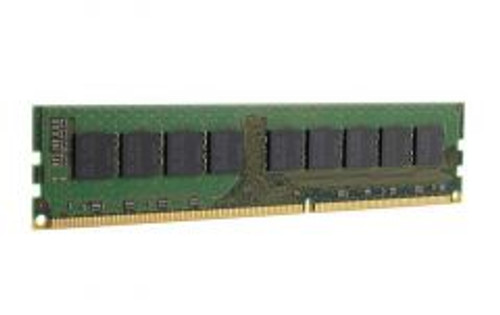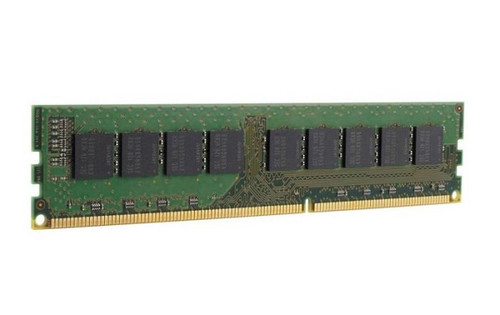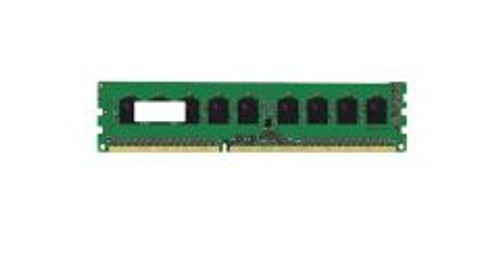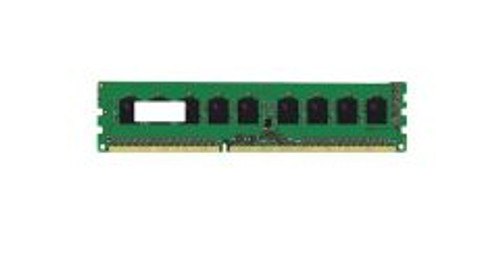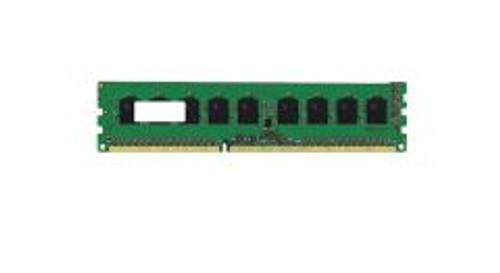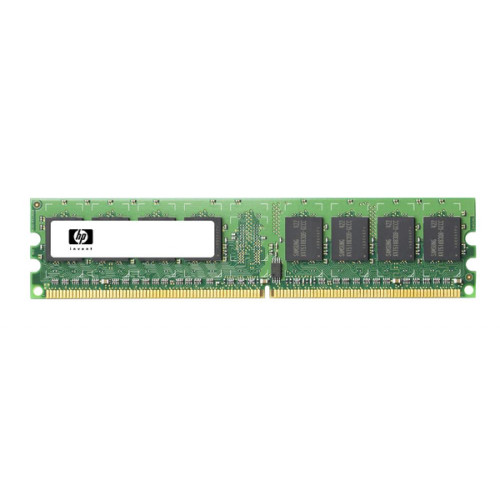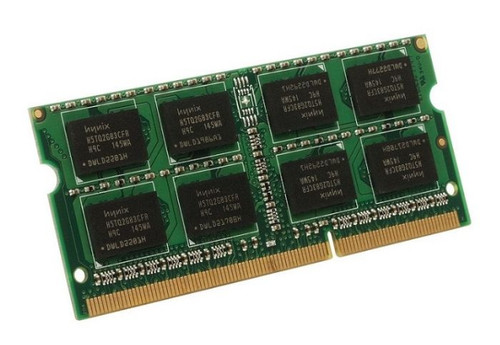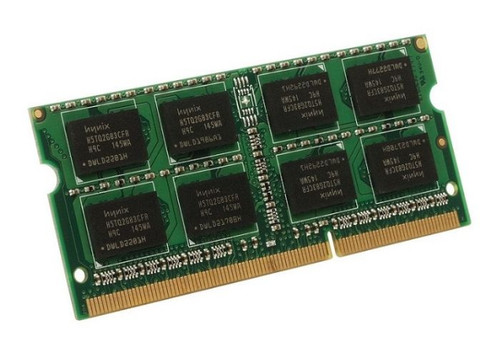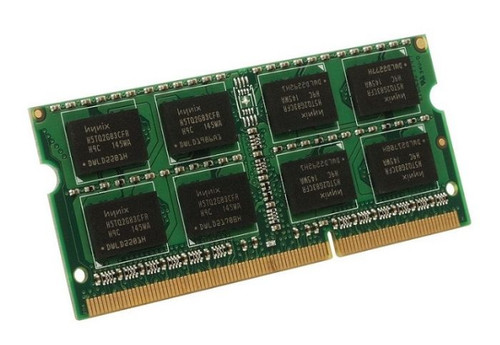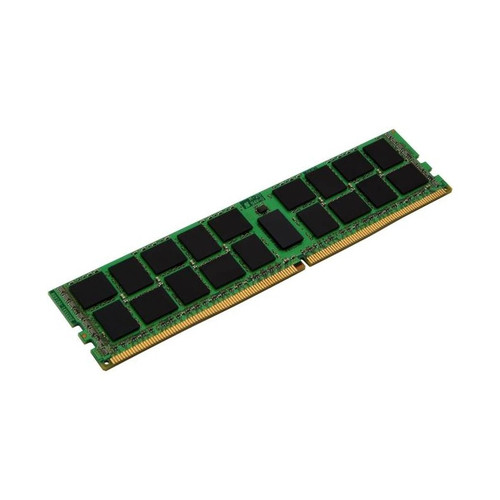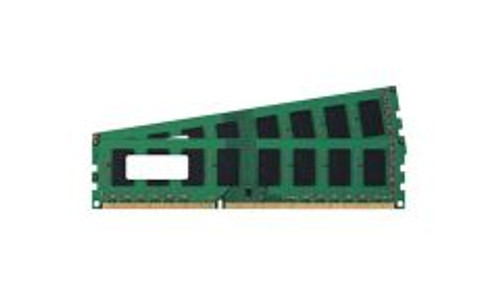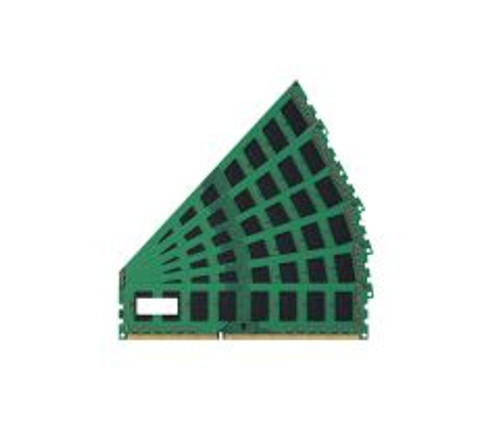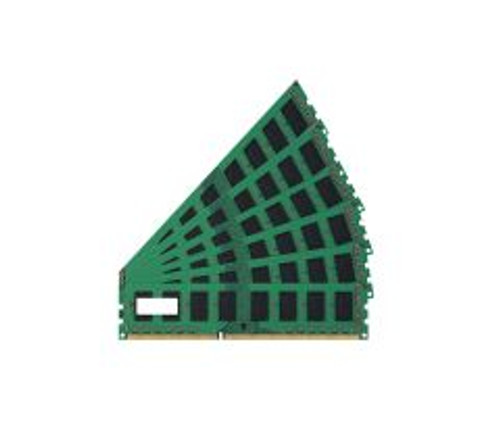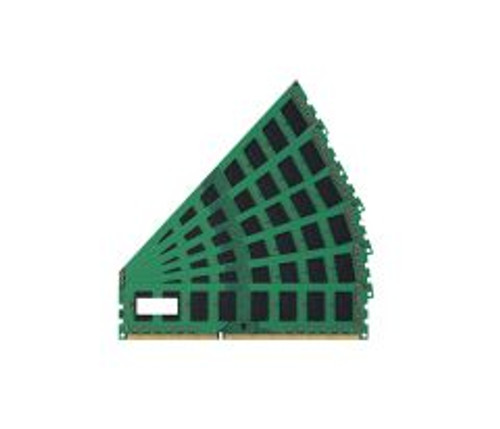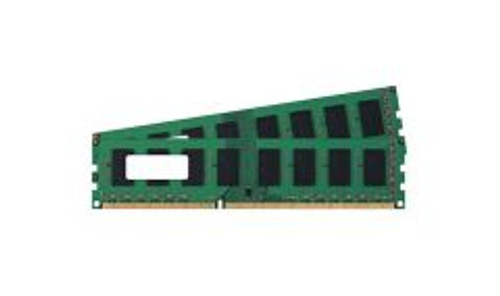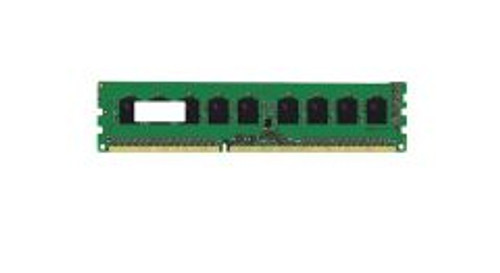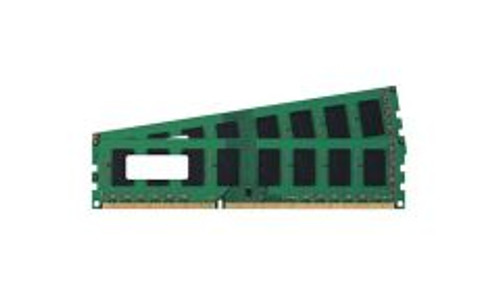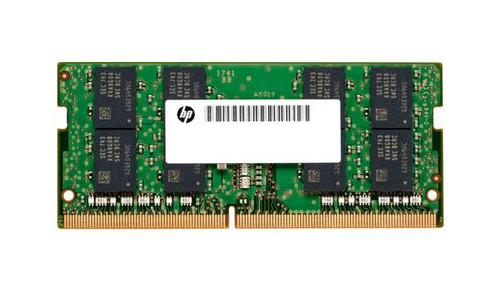-
Kingston
SKU: ZY572D3LD4P13C9
ZY572D3LD4P13C9 - Kingston 16GB DDR3-1333MHz PC3-10600 ECC Registered CL9 240-Pin DIMM Dual Rank Memory Module
Price:$68.30$55.53In Stock -
Kingston
SKU: ZY472D3D4P16C11
ZY472D3D4P16C11 - Kingston 8GB PC3-10600 DDR3-1333MHz ECC Registered CL9 240-Pin DIMM Dual Rank Memory Module
Price:$73.80$60.00In Stock -
Kingston
SKU: ZY372D3S4P13C9
ZY372D3S4P13C9 - Kingston 4GB DDR3-1333MHz PC3-10600 ECC Registered CL9 240-Pin DIMM Dual Rank Memory Module
Price:$69.22$56.28In Stock -
Price:$179.89$146.25In Stock
-
SuperMicro
SKU: ZMK-0021-S
ZMK-0021-S - Supermicro 1GB DDR-266MHz PC2100 ECC Unbuffered CL2.5 184-Pin DIMM Memory Module
Price:$118.69$96.50In Stock -
Kingston
SKU: ZD8000B512
ZD8000B512 - Kingston 512MB PC2-5300 DDR2-667MHz non-ECC Unbuffered CL5 200-Pin SoDimm Dual Rank Memory Module
Price:$73.80$60.00In Stock -
HP
SKU: Z9H60ATR
Z9H60ATR - HP 8GB PC4-19200 DDR4-2400MHz non-ECC Unbuffered CL17 UDIMM 1.2V Single-Rank Memory Module
Price:$114.64$93.20In Stock -
Axiom
SKU: Z9H60AT-AX
Z9H60AT-AX - Axiom 8GB PC4-19200 DDR4-2400MHz non-ECC Unbuffered CL17 288-Pin DIMM 1.2V Single Rank Memory Module
Price:$121.15$102.67In Stock -
HP
SKU: Z9H60AT
Z9H60AT - HP 8GB PC4-19200 DDR4-2400MHz non-ECC Unbuffered CL17 288-Pin DIMM 1.2V Single Rank Memory Module
Price:$192.46$156.47In Stock -
HP
SKU: Z9H60AAR
Z9H60AAR - HP 8GB PC4-19200 DDR4-2400MHz non-ECC Unbuffered CL17 288-Pin DIMM 1.2V Single Rank Memory Module
Price:$192.46$156.47In Stock -
Axiom
SKU: Z9H60AA-AX
Z9H60AA-AX - Axiom 8GB PC4-19200 DDR4-2400MHz non-ECC Unbuffered CL17 288-Pin DIMM 1.2V Single Rank Memory
Price:$121.15$102.67In Stock -
HP
SKU: Z9H60AA#ABU
Z9H60AA#ABU - HP 8GB PC4-19200 DDR4-2400MHz non-ECC Unbuffered CL17 288-Pin DIMM 1.2V Single Rank Memory Module
Price:$114.64$93.20In Stock -
HP
SKU: Z9H60AA#ABA
Z9H60AA#ABA - HP 8GB PC4-19200 DDR4-2400MHz non-ECC Unbuffered CL17 288-Pin DIMM 1.2V Single Rank Memory Module
Price:$114.64$93.20In Stock -
HP
SKU: Z9H60AA
Z9H60AA - HP 8GB PC4-19200 DDR4-2400MHz non-ECC Unbuffered CL17 288-Pin DIMM 1.2V Single Rank Memory Module
Price:$171.49$139.42In Stock -
HP
SKU: Z9H59ATR
Z9H59ATR - HP 4GB PC4-19200 DDR4-2400MHz non-ECC Unbuffered CL17 UDIMM 1.2V Single-Rank Memory Module
Price:$120.06$97.61In Stock -
HP
SKU: Z9H59AT
Z9H59AT - HP 4GB 2400MHz DDR4 PC4-19200 Unbuffered non-ECC CL17 288-Pin DIMM 1.2V Single Rank Memory
Price:$120.06$97.61In Stock -
HP
SKU: Z9H59AAR
Z9H59AAR - HP 4GB PC4-19200 DDR4-2400MHz non-ECC Unbuffered CL17 UDIMM 1.2V Single-Rank Memory Module
Price:$120.06$97.61In Stock -
HP
SKU: Z9H59AA#ABU
Z9H59AA#ABU - HP 4GB 2400MHz DDR4 PC4-19200 Unbuffered non-ECC CL17 288-Pin DIMM 1.2V Single Rank Memory
Price:$93.82$76.28In Stock -
HP
SKU: Z9H59AA#ABA
Z9H59AA#ABA - HP 4GB PC4-19200 DDR4-2400MHz non-ECC Unbuffered CL17 UDIMM 1.2V Single-Rank Memory Module
Price:$97.74$79.46In Stock -
HP
SKU: Z9H59AA
Z9H59AA - HP 4GB 2400MHz DDR4 PC4-19200 Unbuffered non-ECC CL17 288-Pin DIMM 1.2V Single Rank Memory
Price:$120.06$97.61In Stock -
HP
SKU: Z9H57ATR
Z9H57ATR - HP 16GB PC4-19200 DDR4-2400MHz non-ECC Unbuffered CL17 288-Pin DIMM 1.2V Dual Rank Memory Module
Price:$243.82$198.23In Stock -
HP
SKU: Z9H57AT#ABA
Z9H57AT#ABA - HP 16GB PC4-19200 DDR4-2400MHz non-ECC Unbuffered CL17 288-Pin DIMM 1.2V Dual Rank Memory Module
Price:$170.05$138.25In Stock -
HP
SKU: Z9H57AT
Z9H57AT - HP 16GB DDR4-2400MHz PC4-19200 Non-ECC Unbuffered CL17 288-Pin UDIMM 1.2V Dual Rank Memory Module
Price:$246.40$200.32In Stock -
HP
SKU: Z9H57AAR#ABA
Z9H57AAR#ABA - HP 16GB PC4-19200 DDR4-2400MHz non-ECC Unbuffered CL17 288-Pin DIMM 1.2V Dual Rank Memory Module
Price:$243.82$198.23In Stock -
HP
SKU: Z9H57AA#AC3
Z9H57AA#AC3 - HP 16GB PC4-19200T-U DDR4-2400MHz NonECC CL17 288-Pin UDIMM 1.2V Rank 2 x8 Memory Module
Price:$170.05$138.25In Stock -
HP
SKU: Z9H57AA#ABU
Z9H57AA#ABU - HP 16GB PC4-19200 DDR4-2400MHz non-ECC Unbuffered CL17 288-Pin DIMM 1.2V Dual Rank Memory Module
Price:$170.05$138.25In Stock -
HP
SKU: Z9H57AA#ABA
Z9H57AA#ABA - HP 16GB PC4-19200 DDR4-2400MHz non-ECC Unbuffered CL17 288-Pin DIMM 1.2V Dual Rank Memory Module
Price:$243.82$198.23In Stock -
HP
SKU: Z9H57AA
Z9H57AA - HP 16GB 2400MHz DDR4 PC4-19200 Unbuffered non-ECC CL17 288-Pin DIMM 1.2V Dual Rank Memory
Price:$243.82$198.23In Stock -
HP
SKU: Z9H56ATR
Z9H56ATR - HP 8GB PC4-19200 DDR4-2400MHz non-ECC Unbuffered CL17 260-Pin SoDimm 1.2V Single Rank Memory Module
Price:$90.11$73.26In Stock -
HP
SKU: Z9H56AT
Z9H56AT - HP 8GB DDR4-2400MHz PC4-19200 non-ECC Unbuffered CL17 260-Pin SoDimm 1.2V Single Rank Memory Module
Price:$90.77$73.80In Stock -
HP
SKU: Z9H56AAR
Z9H56AAR - HP 8GB PC4-19200 DDR4-2400MHz non-ECC Unbuffered CL17 260-Pin SoDimm 1.2V Single Rank Memory Module
Price:$90.11$73.26In Stock -
HP
SKU: Z9H56AA#ABU
Z9H56AA#ABU - HP 8GB PC4-19200 DDR4-2400MHz non-ECC Unbuffered CL17 260-Pin SoDimm 1.2V Single Rank Memory Module
Price:$90.11$73.26In Stock -
HP
SKU: Z9H56AA
Z9H56AA - HP 8GB PC4-19200 DDR4-2400MHz non-ECC Unbuffered CL17 260-Pin SoDimm 1.2V Single Rank Memory Module
Price:$90.11$73.26In Stock -
HP
SKU: Z9H55ATR
Z9H55ATR - HP 4GB PC4-19200 DDR4-2400MHz non-ECC Unbuffered CL17 SoDIMM 1.2V Single-Rank Memory Module
Price:$73.80$60.00In Stock -
HP
SKU: Z9H55AT
Z9H55AT - HP 4GB DDR4-2400MHz PC4-19200 non-ECC Unbuffered CL17 260-Pin SoDimm 1.2V Single Rank Memory Module
Price:$71.66$58.26In Stock -
HP
SKU: Z9H55AAR
Z9H55AAR - HP 4GB PC4-19200 DDR4-2400MHz non-ECC Unbuffered CL17 SoDIMM 1.2V Single-Rank Memory Module
Price:$73.80$60.00In Stock -
HP
SKU: Z9H55AA#ABU
Z9H55AA#ABU - HP 4GB DDR4-2400MHz PC4-19200 non-ECC Unbuffered CL17 260-Pin SoDimm 1.2V Single Rank Memory Module
Price:$73.80$60.00In Stock -
HP
SKU: Z9H55AA
Z9H55AA - HP 4GB DDR4-2400MHz PC4-19200 non-ECC Unbuffered CL17 260-Pin SoDimm 1.2V Single Rank Memory Module
Price:$71.66$58.26In Stock -
HP
SKU: Z9H53ATR
Z9H53ATR - HP 16GB PC4-17000 DDR4-2133Mhz non-ECC Unbuffered CL15 260-Pin SoDimm 1.2V Dual Rank Memory
Price:$136.71$111.15In Stock -
HP
SKU: Z9H53AT
Z9H53AT - HP 16GB DDR4-2400MHz PC4-19200 non-ECC Unbuffered CL17 260-Pin SoDimm 1.2V Dual Rank Memory Module
Price:$138.17$112.33In Stock -
HP
SKU: Z9H53AA#AC3
Z9H53AA#AC3 - HP 16GB PC4-19200T-S DDR4-2400MHz NonECC CL17 260-Pin SoDimm 1.2V Rank 2 x8 Memory Module
Price:$136.71$111.15In Stock -
HP
SKU: Z9H53AA#ABU
Z9H53AA#ABU - HP 16GB PC4-19200 DDR4-2400MHz non-ECC Unbuffered CL17 260-Pin SoDimm 1.2V Dual Rank Memory Module
Price:$136.71$111.15In Stock -
HP
SKU: Z9H53AA
Z9H53AA - HP 16GB PC4-19200 DDR4-2400MHz non-ECC Unbuffered CL17 260-Pin SoDimm 1.2V Dual Rank Memory Module
Price:$136.71$111.15In Stock -
HP
SKU: Z7678-60317
Z7678-60317 - HP 1GB 400MHz DDR2 PC2-3200 Registered ECC CL3 240-Pin DIMM Single Rank Memory
Price:$95.10$77.32In Stock -
Price:$73.80$60.00In Stock
-
HP
SKU: Z5K64AV
Z5K64AV - HP 96GB Kit (3 x 32GB) PC4-21300 DDR4-2666MHz ECC Registered CL19 RDIMM 1.2V Dual-Rank Memory
Price:$476.13$387.10In Stock -
HP
SKU: Z5K63AV
Z5K63AV - HP 768GB Kit 6 x 128GB DDR4-2666MHz PC4-21300 ECC Registered CL19 288-Pin LRDIMM 1.2V Octal Rank Memory
Price:$13,039.99$0.00In Stock -
HP
SKU: Z5K62AV
Z5K62AV - HP 768GB Kit (6 X 128GB) PC4-21300 DDR4-2666MHz Registered ECC CL19 288-Pin Load Reduced DIMM 1.2V Octal Rank Memory
$0.00In Stock -
HP
SKU: Z5K61AV
Z5K61AV - HP 768GB Kit (24 x 32GB) PC4-21300 DDR4-2666MHz ECC Registered CL19 RDIMM 1.2V Dual-Rank Memory
Price:$3,877.17$3,152.17In Stock -
HP
SKU: Z5K60AV
Z5K60AV - HP 768GB Kit (12 x 64GB) PC4-21300 DDR4-2666MHz ECC Registered CL19 LRDIMM 1.2V Quad-Rank Memory
Price:$4,438.21$3,608.30In Stock -
HP
SKU: Z5K59AV
Z5K59AV - HP 768GB Kit (12 x 64GB) PC4-21300 DDR4-2666MHz ECC Registered CL19 LRDIMM 1.2V Quad-Rank Memory
Price:$4,438.21$3,608.30In Stock -
HP
SKU: Z5K58AV
Z5K58AV - HP 64GB Kit (2 x 32GB) PC4-21300 DDR4-2666MHz ECC Registered CL19 RDIMM 1.2V Dual-Rank Memory
Price:$323.10$262.68In Stock -
HP
SKU: Z5K56AV
Z5K56AV - HP 48GB Kit (6 x 8GB) PC4-21300 DDR4-2666MHz ECC Registered CL19 RDIMM 1.2V Single-Rank Memory
Price:$893.29$726.25In Stock -
HP
SKU: Z5K55AV
Z5K55AV - HP 48GB Kit (6 x 8GB) PC4-21300 DDR4-2666MHz ECC Registered CL19 RDIMM 1.2V Single-Rank Memory
Price:$893.29$726.25In Stock -
HP
SKU: Z5K54AV
Z5K54AV - HP 48GB Kit (3 x 16GB) PC4-19200 DDR4-2400MHz ECC Registered CL17 RDIMM 1.2V Dual-Rank Memory
Price:$295.58$240.31In Stock -
HP
SKU: Z5K52AV
Z5K52AV - HP 384GB Kit (6 x 64GB) PC4-21300 DDR4-2666MHz ECC Registered CL19 LRDIMM 1.2V Quad-Rank Memory
Price:$2,199.47$1,788.19In Stock -
HP
SKU: Z5K51AV
Z5K51AV - HP 384GB Kit (6 x 64GB) PC4-21300 DDR4-2666MHz ECC Registered CL19 LRDIMM 1.2V Quad-Rank Memory
Price:$2,199.47$1,788.19In Stock -
HP
SKU: Z5K50AV
Z5K50AV - HP 384GB Kit (24 x 16GB) PC4-21300 DDR4-2666MHz ECC Registered CL19 RDIMM 1.2V Dual-Rank Memory
Price:$3,191.63$2,594.82In Stock -
HP
SKU: Z5K49AV
Z5K49AV - HP 384GB Kit (12 x 32GB) PC4-21300 DDR4-2666MHz ECC Registered CL19 RDIMM 1.2V Dual-Rank Memory
Price:$1,921.58$1,562.26In Stock -
HP
SKU: Z5K48AV
Z5K48AV - HP 384GB Kit (12 x 32GB) PC4-21300 DDR4-2666MHz ECC Registered CL19 RDIMM 1.2V Dual-Rank Memory
Price:$1,921.58$1,562.26In Stock -
HP
SKU: Z5K46AV
Z5K46AV - HP 192GB Kit (6 x 32GB) PC4-21300 DDR4-2666MHz ECC Registered CL19 RDIMM 1.2V Dual-Rank Memory
Price:$952.29$774.22In Stock -
HP
SKU: Z5K45AV
Z5K45AV - HP 192GB Kit (24 x 8GB) PC4-21300 DDR4-2666MHz ECC Registered CL19 RDIMM 1.2V Single-Rank Memory
Price:$3,636.97$2,956.89In Stock -
HP
SKU: Z5K42AV
Z5K42AV - HP 128GB Kit (4 x 32GB) PC4-21300 DDR4-2666MHz ECC Registered CL19 RDIMM 1.2V Dual-Rank Memory
Price:$629.18$511.53In Stock -
HP
SKU: Z5H78AV
Z5H78AV - HP 96GB Kit (6 x 16GB) PC4-19200 DDR4-2400MHz ECC Registered CL17 RDIMM 1.2V Dual-Rank Memory
Price:$591.16$480.62In Stock -
HP
SKU: Z5H77AV
Z5H77AV - HP 96GB Kit (6 x 16GB) PC4-19200 DDR4-2400MHz ECC Registered CL17 RDIMM 1.2V Dual-Rank Memory
Price:$591.16$480.62In Stock -
HP
SKU: Z5H76AV
Z5H76AV - HP 96GB Kit (3 x 32GB) PC4-21300 DDR4-2666MHz ECC Registered CL19 RDIMM 1.2V Dual-Rank Memory
Price:$476.13$387.10In Stock -
HP
SKU: Z5H75AV
Z5H75AV - HP 96GB Kit (12 x 8GB) PC4-21300 DDR4-2666MHz ECC Registered CL19 RDIMM 1.2V Single-Rank Memory
Price:$1,802.53$1,465.47In Stock -
HP
SKU: Z5H74AV
Z5H74AV - HP 8GB PC4-21300 DDR4-2666MHz ECC Registered CL19 RDIMM 1.2V Single-Rank Memory Module
Price:$159.51$129.68In Stock -
HP
SKU: Z5H73AV
Z5H73AV - HP 64GB Kit (4 x 16GB) PC4-19200 DDR4-2400MHz ECC Registered CL17 RDIMM 1.2V Dual-Rank Memory
Price:$390.59$317.55In Stock -
HP
SKU: Z5H72AV
Z5H72AV - HP 64GB Kit (2 x 32GB) PC4-21300 DDR4-2666MHz ECC Registered CL19 RDIMM 1.2V Dual-Rank Memory
Price:$323.10$262.68In Stock -
HP
SKU: Z5H71AV
Z5H71AV - HP 48GB Kit (6 x 8GB) PC4-21300 DDR4-2666MHz ECC Registered CL19 RDIMM 1.2V Single-Rank Memory
Price:$893.29$726.25In Stock -
HP
SKU: Z5H70AV
Z5H70AV - HP 48GB Kit (6 x 8GB) PC4-21300 DDR4-2666MHz ECC Registered CL19 RDIMM 1.2V Single-Rank Memory
Price:$893.29$726.25In Stock -
HP
SKU: Z5H69AV
Z5H69AV - HP 48GB Kit (3 x 16GB) PC4-19200 DDR4-2400MHz ECC Registered CL17 RDIMM 1.2V Dual-Rank Memory
Price:$295.58$240.31In Stock -
HP
SKU: Z5H68AV
Z5H68AV - HP 384GB Kit (12 x 32GB) PC4-21300 DDR4-2666MHz ECC Registered CL19 RDIMM 1.2V Dual-Rank Memory
Price:$1,921.58$1,562.26In Stock -
HP
SKU: Z5H67AV
Z5H67AV - HP 32GB Kit (4 x 8GB) PC4-21300 DDR4-2666MHz ECC Registered CL19 RDIMM 1.2V Single-Rank Memory
Price:$590.20$479.84In Stock -
HP
SKU: Z5H66AV
Z5H66AV - HP 32GB Kit (2 x 16GB) PC4-19200 DDR4-2400MHz ECC Registered CL17 RDIMM 1.2V Dual-Rank Memory
Price:$201.31$163.67In Stock -
HP
SKU: Z5H65AV
Z5H65AV - HP 24GB Kit (3 x 8GB) PC4-21300 DDR4-2666MHz ECC Registered CL19 RDIMM 1.2V Single-Rank Memory
Price:$446.64$363.12In Stock -
HP
SKU: Z5H64AV
Z5H64AV - HP 192GB Kit (6 x 32GB) PC4-21300 DDR4-2666MHz ECC Registered CL19 RDIMM 1.2V Dual-Rank Memory
Price:$952.29$774.22In Stock -
HP
SKU: Z5H63AV
Z5H63AV - HP 192GB Kit (6 x 32GB) PC4-21300 DDR4-2666MHz ECC Registered CL19 RDIMM 1.2V Dual-Rank Memory
Price:$952.29$774.22In Stock -
HP
SKU: Z5H62AV
Z5H62AV - HP 192GB Kit (12 x 16GB) PC4-21300 DDR4-2666MHz ECC Registered CL19 RDIMM 1.2V Dual-Rank Memory
Price:$1,582.20$1,286.34In Stock -
HP
SKU: Z5H61AV
Z5H61AV - HP 16GB Kit (2 x 8GB) PC4-21300 DDR4-2666MHz ECC Registered CL19 RDIMM 1.2V Single-Rank Memory
Price:$303.08$246.41In Stock -
HP
SKU: Z5H60AV
Z5H60AV - HP 128GB Kit (4 x 32GB) PC4-21300 DDR4-2666MHz Registered ECC CL19 288-Pin DIMM 1.2V Dual Rank Memory
Price:$629.18$511.53In Stock -
HP
SKU: Z4Y86UTR
Z4Y86UTR - HP 16GB PC4-19200 DDR4-2400Mhz non-ECC Unbuffered CL17 260-Pin SoDimm 1.2V Dual Rank Memory
Price:$259.38$210.88In Stock -
HP
SKU: Z4Y86UT
Z4Y86UT - HP 16GB PC4-19200 DDR4-2400MHz non-ECC Unbuffered CL17 260-Pin SoDimm 1.2V Dual Rank Memory Module
Price:$136.71$111.15In Stock -
HP
SKU: Z4Y86ET
Z4Y86ET - HP 16GB PC4-19200 DDR4-2400MHz non-ECC Unbuffered CL17 260-Pin SoDimm 1.2V Dual Rank Memory Module
Price:$136.71$111.15In Stock -
HP
SKU: Z4Y86AT
Z4Y86AT - HP 16GB PC4-19200 DDR4-2400Mhz non-ECC Unbuffered CL17 260-Pin SoDimm 1.2V Dual Rank Memory
Price:$170.05$138.25In Stock -
HP
SKU: Z4Y86AAR#ABA
Z4Y86AAR#ABA - HP 16GB PC4-19200 DDR4-2400Mhz non-ECC Unbuffered CL17 260-Pin SoDimm 1.2V Dual Rank Memory
Price:$136.71$111.15In Stock -
HP
SKU: Z4Y86AAR
Z4Y86AAR - HP 16GB PC4-19200 DDR4-2400Mhz non-ECC Unbuffered CL17 260-Pin SoDimm 1.2V Dual Rank Memory
Price:$259.38$210.88In Stock -
HP
SKU: Z4Y86AA#AC3
Z4Y86AA#AC3 - HP 16GB PC4-19200 DDR4-2400MHz non-ECC Unbuffered CL17 260-Pin SoDimm 1.2V Dual Rank Memory Module
Price:$136.71$111.15In Stock -
HP
SKU: Z4Y86AA
Z4Y86AA - HP 16GB PC4-19200 DDR4-2400MHz non-ECC Unbuffered CL17 260-Pin SoDimm 1.2V Dual Rank Memory Module
Price:$136.71$111.15In Stock -
HP
SKU: Z4Y85UTR#ABA
Z4Y85UTR#ABA - HP 8GB PC4-19200 DDR4-2400MHz non-ECC Unbuffered CL17 260-Pin SoDimm 1.2V Dual Rank Memory Module
Price:$163.86$133.22In Stock -
HP
SKU: Z4Y85UTR
Z4Y85UTR - HP 8GB PC4-19200 DDR4-2400Mhz non-ECC Unbuffered CL17 260-Pin SoDimm 1.2V Dual Rank Memory
Price:$163.86$133.22In Stock -
HP
SKU: Z4Y85UT#ABA
Z4Y85UT#ABA - HP 8GB PC4-19200 DDR4-2400MHz non-ECC Unbuffered CL17 260-Pin SoDimm 1.2V Single Rank Memory Module
Price:$90.11$73.26In Stock -
HP
SKU: Z4Y85UT
Z4Y85UT - HP 8GB DDR4-2400MHz PC4-19200 non-ECC Unbuffered CL17 260-Pin SoDimm 1.2V Single Rank Memory Module
Price:$90.77$73.80In Stock -
HP
SKU: Z4Y85ETR
Z4Y85ETR - HP 8GB PC4-19200 DDR4-2400Mhz non-ECC Unbuffered CL17 260-Pin SoDimm 1.2V Dual Rank Memory
Price:$163.86$133.22In Stock -
HP
SKU: Z4Y85ET#AC3
Z4Y85ET#AC3 - HP 8GB PC4-19200 DDR4-2400Mhz non-ECC Unbuffered CL17 260-Pin SoDimm 1.2V Dual Rank Memory
Price:$163.86$133.22In Stock